If you are a serious gamer, you know how important it is to have a fast and reliable internet connection. You don’t want to experience lag, jitter, or packet loss when you are playing online games, especially competitive ones. That’s why you need a gaming router that can handle your gaming needs and optimize your network performance.
A gaming router is a router that has features and specifications that are designed for gaming. These features may include:
- Wi-Fi 6/6E (802.11ax): This is the latest wireless standard that offers faster speeds, lower latency, and more capacity than Wi-Fi 5 (802.11ac). Wi-Fi 6E is an extension of Wi-Fi 6 that uses the 6 GHz band, which is less congested and has more channels than the 2.4 GHz and 5 GHz bands.
- QoS (Quality of Service): This is a feature that allows you to prioritize certain types of traffic over others, such as gaming over streaming or browsing. This way, you can ensure that your gaming packets get the highest priority and the lowest latency possible.
- MU-MIMO (Multi-User Multiple Input Multiple Output): This is a technology that allows the router to communicate with multiple devices simultaneously, instead of sequentially. This reduces the waiting time and increases the efficiency of the network.
- Tri-band or Dual-band: This refers to the number of frequency bands that the router can use. A tri-band router has three bands: one 2.4 GHz band and two 5 GHz bands. A dual-band router has two bands: one 2.4 GHz band and one 5 GHz band. A tri-band router can offer more bandwidth and less interference than a dual-band router, but it is also more expensive and power-hungry.
- Gigabit Ethernet ports: These are ports that allow you to connect your devices to the router using a wired connection, which is usually faster and more stable than a wireless connection. A gigabit Ethernet port can support speeds up to 1000 Mbps, which is ideal for gaming.
With these features in mind, we have compiled a list of the 5 best routers for gaming in 2024, based on their performance, features, design, and price. These routers are compatible with the latest gaming consoles, such as the PlayStation 5 and the Xbox Series X, as well as the best gaming PCs and laptops. Here are our top picks:
1. Asus ROG Strix GS-AX5400 – Best Overall
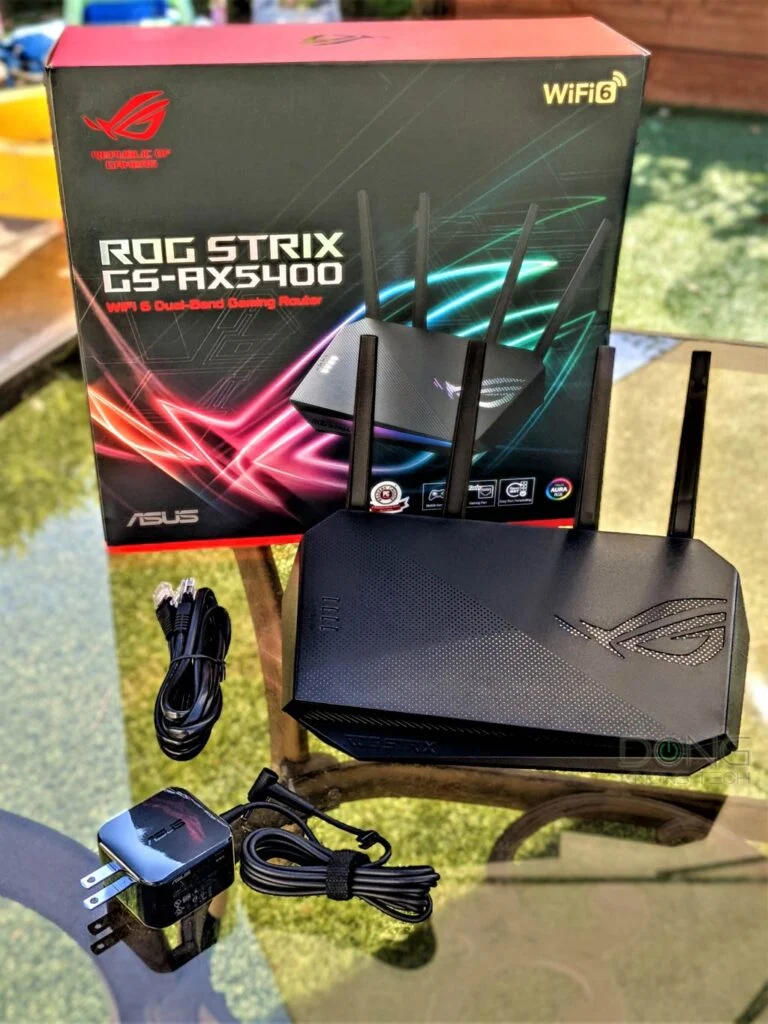
The Asus ROG Strix GS-AX5400 is our top choice for the best gaming router in 2024. This router offers everything you need for a smooth and immersive gaming experience, such as Wi-Fi 6, QoS, MU-MIMO, tri-band, and gigabit Ethernet ports. It also has a sleek and futuristic design, with RGB lighting and a detachable antenna stand.
The Asus ROG Strix GS-AX5400 has a total bandwidth of 5.4 Gbps, which is split between one 2.4 GHz band (574 Mbps) and two 5 GHz bands (4804 Mbps). It can support up to 40 devices simultaneously, thanks to its powerful quad-core processor and 256 MB of RAM. It also has a dedicated gaming port that automatically prioritizes your gaming device, as well as a WAN port and three LAN ports for wired connections.
The Asus ROG Strix GS-AX5400 also comes with a user-friendly app and web interface, where you can customize your network settings, such as QoS, parental controls, VPN, firewall, and more. You can also use the Asus AiMesh technology to create a mesh network with other compatible Asus routers, which can extend your Wi-Fi coverage and performance.
The Asus ROG Strix GS-AX5400 is available on Amazon for $249.99. You can buy it from here:
2. TP-Link Archer AXE300 – Best Wi-Fi 6E Gaming Router

The TP-Link Archer AXE300 is the best Wi-Fi 6E gaming router in 2024. This router is one of the first to use the 6 GHz band, which offers more speed, capacity, and reliability than the 2.4 GHz and 5 GHz bands. It also has Wi-Fi 6, QoS, MU-MIMO, dual-band, and gigabit Ethernet ports.
The TP-Link Archer AXE300 has a total bandwidth of 4.8 Gbps, which is split between one 2.4 GHz band (574 Mbps), one 5 GHz band (1201 Mbps), and one 6 GHz band (2402 Mbps). It can support up to 200 devices simultaneously, thanks to its powerful quad-core processor and 512 MB of RAM. It also has a gaming port that automatically prioritizes your gaming device, as well as a WAN port and four LAN ports for wired connections.
The TP-Link Archer AXE300 also comes with a user-friendly app and web interface, where you can customize your network settings, such as QoS, parental controls, VPN, firewall, and more. You can also use the TP-Link OneMesh technology to create a mesh network with other compatible TP-Link routers, which can extend your Wi-Fi coverage and performance.
The TP-Link Archer AXE300 is available on Amazon for $299.99. You can buy it from here.
3. Netgear Nighthawk RAXE300 – Best Design

The Netgear Nighthawk RAXE300 is the best gaming router in 2024 in terms of design. This router has a unique and eye-catching shape, with eight foldable antennas and a black and red color scheme. It also has Wi-Fi 6E, QoS, MU-MIMO, tri-band, and gigabit Ethernet ports.
The Netgear Nighthawk RAXE300 has a total bandwidth of 5.4 Gbps, which is split between one 2.4 GHz band (600 Mbps), one 5 GHz band (1200 Mbps), and one 6 GHz band (3600 Mbps). It can support up to 60 devices simultaneously, thanks to its powerful quad-core processor and 512 MB of RAM. It also has a gaming port that automatically prioritizes your gaming device, as well as a WAN port and four LAN ports for wired connections.
The Netgear Nighthawk RAXE300 also comes with a user-friendly app and web interface, where you can customize your network settings, such as QoS, parental controls, VPN, firewall, and more. You can also use the Netgear Nighthawk Mesh technology to create a mesh network with other compatible Netgear routers, which can extend your Wi-Fi coverage and performance.
The Netgear Nighthawk RAXE300 is available on Amazon for $349.99. You can buy it from here.
4. Asus ROG Strix AX3000 – Best Budget Gaming Router

The Asus ROG Strix AX3000 is the best budget gaming router in 2024. This router offers a lot of features and performance for a reasonable price, such as Wi-Fi 6, QoS, MU-MIMO, dual-band, and gigabit Ethernet ports. It also has a sleek and compact design, with RGB lighting and a detachable antenna stand.
The Asus ROG Strix AX3000 has a total bandwidth of 3 Gbps, which is split between one 2.4 GHz band (574 Mbps) and one 5 GHz band (2402 Mbps). It can support up to 30 devices simultaneously, thanks to its powerful quad-core processor and 256 MB of RAM. It also has a gaming port that automatically prioritizes your gaming device, as well as a WAN port and three LAN ports for wired connections.
The Asus ROG Strix AX3000 also comes with a user-friendly app and web interface, where you can customize your network settings, such as QoS, parental controls, VPN, firewall, and more. You can also use the Asus AiMesh technology to create a mesh network with other compatible Asus routers, which can extend your Wi-Fi coverage and performance.
The Asus ROG Strix AX3000 is available on Amazon for $179.99. You can buy it from here
5. Asus ROG Rapture GT-AXE16000 – Best Premium Gaming Router

The Asus ROG Rapture GT-AXE16000 is the best premium gaming router in 2024. This router is the ultimate gaming beast, with Wi-Fi 6E, QoS, MU-MIMO, tri-band, and gigabit Ethernet ports. It also has a massive and aggressive design, with RGB lighting and a detachable antenna stand.
The Asus ROG Rapture GT-AXE16000 has a total bandwidth of 16 Gbps, which is split between one 2.4 GHz band (1148 Mbps), one 5 GHz band (4804 Mbps), and one 6 GHz band (11000 Mbps). It can support up to 80 devices simultaneously, thanks to its powerful quad-core processor and 1 GB of RAM. It also has a gaming port that automatically prioritizes your gaming device, as well as a WAN port and four LAN ports for wired connections.
The Asus ROG Rapture GT-AXE16000 also comes with a user-friendly app and web interface, where you can customize your network settings, such as QoS, parental controls, VPN, firewall, and more. You can also use the Asus AiMesh technology to create a mesh network with other compatible Asus routers, which






